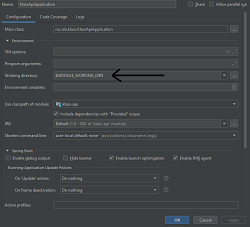klass
KLASS
Spring Boot applications that handles classifications for SSB. Klass provides a REST api that clients can use to read classifications, and a Vaadin frontend for maintaining classifications.
Overview
Klass consists of 4 maven modules
- Klass API (Standalone application that provides the Klass API)
- Klass Forvaltning (Frontend for classification maintaining)
- Klass Shared (Classes shared between API and Forvaltning. primary database and search components)
- Klass Solr (Solr Core configuration and configuration for embedded solr for test/development)
Build and Deploy
Building the project will output war files for Klass API & Klass Forvaltning and a zip file (WiP) for Klass Solr.
You can find these in each maven modules target folder.
klass-api/target/klass-api-{Version}.war
klass-forvaltning/target/klass-forvaltning-{Version}.war
klass-solr/klass-solr-{Version}.zip (WiP)
Server configuration
Klass was made with Tomcat in mind and configuration on servers are done in tomcat.conf (usually found in ~tomcat/conf)
variables in application properties will be overridden/replaced with properties found in tomcat.conf
ex. the value for klass.env.mariadb.password will be replaced with the value from KLASS_ENV_MARIADB_PASSWORD.
please note that . is replaced with _ in the tomcat config.
A typical tomcat.conf would contain the following
SPRING_PROFILES_ACTIVE=mariadb
KLASS_ENV_MARIADB_INSTANCE=mysql-server
KLASS_ENV_MARIADB_PASSWORD=Password
KLASS_ENV_LOGGING_PATH=/var/log/tomcat
Database
Klass is configured to use Flyway for database initialising and migration.
You can find the collection of SQL scripts in the Klass-shared module under src/main/resources/db/migration
If the classification tables are empty Klass will by default attempt to import data from its predecessor. This process can take quite some time as there is a lot of data and its also sent to Solr to populate the search index.
Tips: If you are only setting up Klass for testing/development purposes you can use the small-import spring profile to reduce the amount of data being imported.
Development
its recommended to build with maven before starting development as some classes are generated as part of the build process.
make build-all
Spring profiles
Klass API and Klass Forvaltning utilize Spring boot and heavily rely on Spring Profiles to make development and debugging easier. below is a quick summary of the profiles available (see application.properties for more details)
# Application profiles:
#----------------------
# Profiles for production
# production = no test beans and only Active Directory login
# mariadb = use remote mariaDB database
# remote-solr = use remote Solr server
#
# Profiles for development
# ad-offline = will only use test/embeded AD (apacheDS) [Forvaltning only]
# small-import = imports a small number of classifications from legacy system, useful during development
# mock-mailserver = outgoing emails are only logged
# h2 = use h2 database (stored on your filesystem)
# h2-inmemory = use h2 database but keep everything in memory only.
# embedded-solr = run an instance of solr as part of the application (no need to run a separate solr application)
Build profiles
we have created custom profiles for time consuming tests that can be toggled on and off to help speed up compile time during development.
The profile named documentation will generate API documentation with AsciiDoc (default: enabled)
We also have a custom profile (testbench) for running GUI tests using TestBench (Vaadin licensed product).
There’s also a checkstyle and a findbugs for use with Jenkins to create code quality reports.
Run / Debug
You can start an application using maven with the following command
mvn spring-boot:run
Start the forvaltning app with
make run-klass-forvaltning-local
Or from your IDE using the KlassApiApplication / KlassForvaltningApplication classes.
IntelliJ is recommended, it makes it very easy to start spring boot applications and will make sure your run/debug configuration has all the necessary dependencies (will include maven dependencies with provided scope).
Frontend may be accessed at:
REST api documentation may be accessed at
http://localhost:8081/api/klass/v1/api-guide.html
Troubleshooting
Known issues
build fails due to encoding issues(æøå)
Windows defaults to ascii and java/maven/surefire? does for some reason use this even though utf-8 has been specified everywhere.
The current solution to this problem is to add an environment variable JAVA_TOOL_OPTIONS with value -Dfile.encoding=UTF-8 to your system.
Application running in intelliJ wont show monitor page or CSS
Intellij 2019.1 and earlier does not seem to detect the correct work directory and files placed in the webapp directory might not be available to the application.
the solution is to set workdir manually in your run configuration (set it to $MODULE_WORKING_DIR$)